#
Evil Crow RF v2 Documentation
Evil Crow RF v2 is an advanced radio analysis tool, equipped with dual CC1101, NRF24L01, a web UI, and capabilities for signal analysis, replay, and Mousejacking attacks.

#
Introduction
Evil Crow RF v2 is an advanced radio signal analysis device that operates in the following frequency bands:
- 300MHz-348MHz
- 387MHz-464MHz
- 779MHz-928MHz
- 2.4GHz
The device features two CC1101 radio modules that can be configured to transmit or receive on different frequencies simultaneously. Additionally, it includes a NRF24L01 module for specialized attacks.
warning Important
Use the device in accordance with local laws. SAPSAN store is not responsible for improper use of the device.
Don't have an Evil Crow RF v2 yet? Purchase yours today from SAPSAN - the official distributor of this product. Buy Evil Crow RF v2 at SAPSAN Store
#
Table of Contents
Introduction Device Specifications Available Firmware Flashing Guide Troubleshooting Support
#
Device Specifications
#
Radio Modules
- 2x CC1101 radiofrequency modules
- 1x NRF24L01 module
#
Key Features
- Dual simultaneous frequency operation
- Signal receiving and transmission
- Replay attacks
- URH parse capability
- Mousejacking support
- Built-in web interface
- MicroSD card support
- USB connectivity
- Two programmable buttons
#
Available Firmware
#
1. Original Firmware
The stock firmware by Joel Serna provides basic functionality for signal reception and transmission.
- Source Code
- Features:
- Signal receiving and transmission
- Web panel configuration
- Basic replay attacks
#
2. h_RAT Custom Firmware
Enhanced firmware with additional features for Flipper Zero integration.
- Source Code
- Additional features:
- Flipper Zero .sub file support
- Advanced signal analysis
- Kaiju integration
- Rolling code attacks
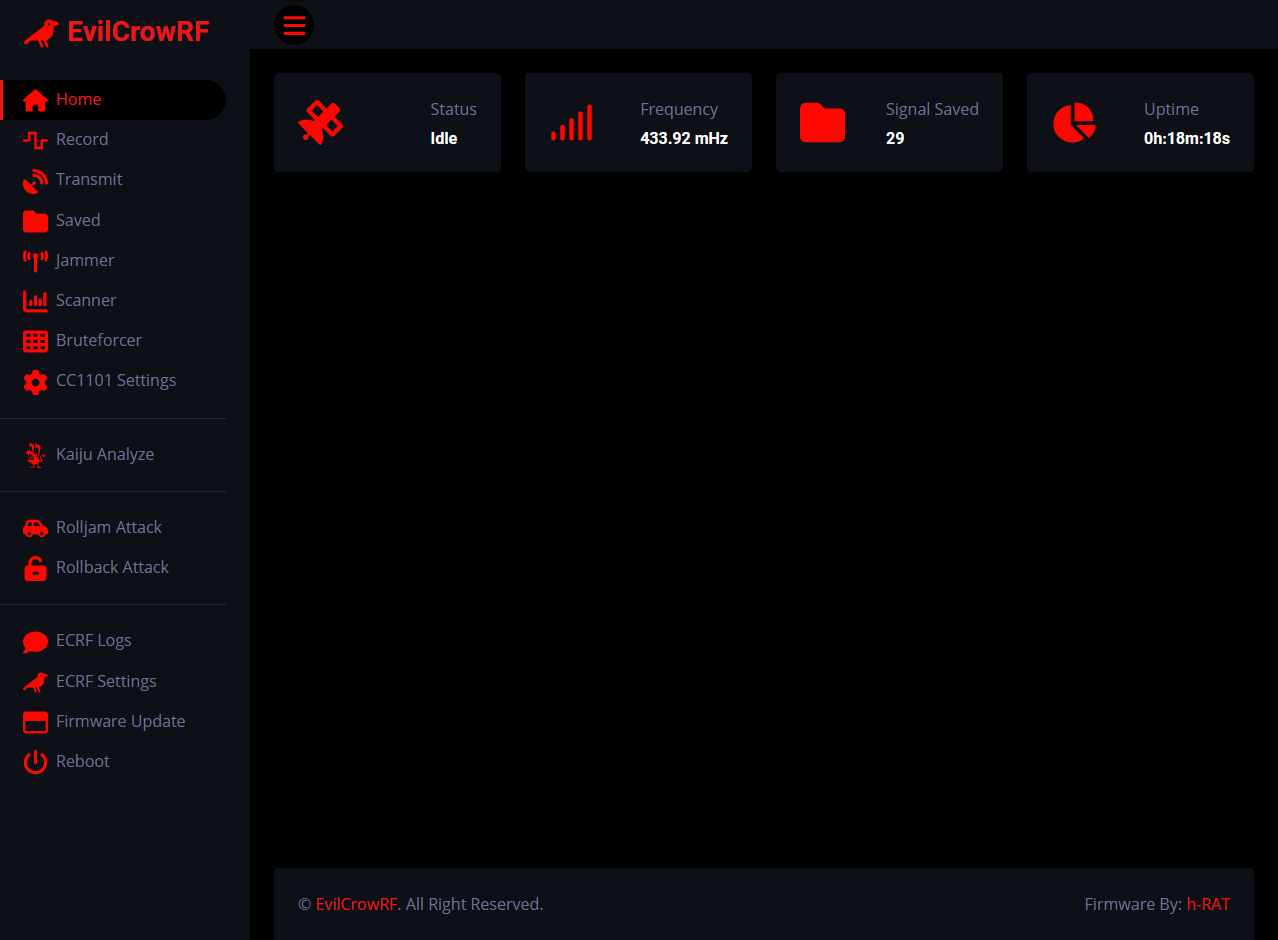
#
3. HUN73R Firmware
Modern UI-focused firmware by David Miguel with enhanced mobile support.
- Source Code
- Key features:
- Redesigned modern interface based on UX Design
- RF wave spectrometer with real-time analysis
- Dedicated Android app for mobile access
- All original firmware features included
- Enhanced mobile responsiveness
- Easy OTA updates through web panel
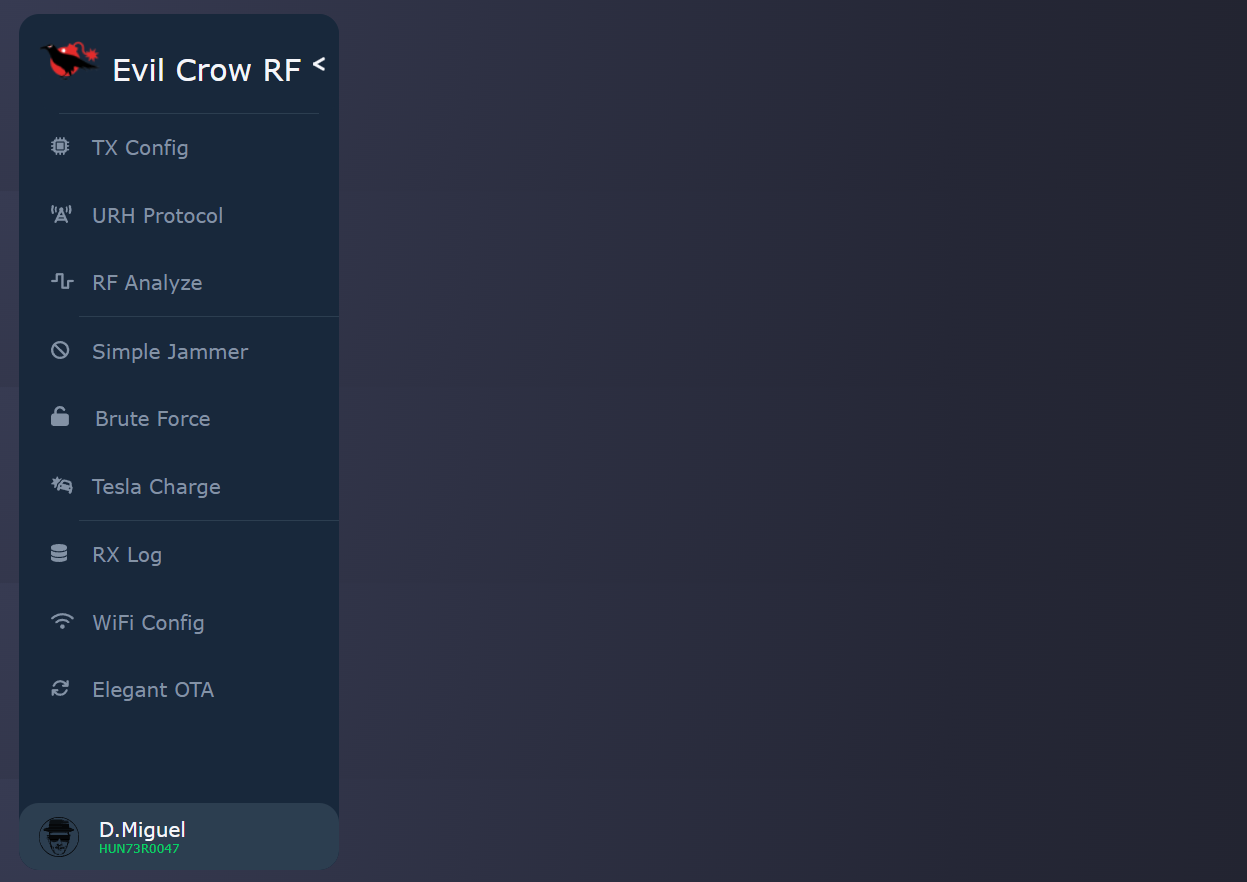
#
Flashing Guide
#
System Requirements
- Evil Crow RF v2 (available at SAPSAN)
- MicroSD card (maximum 32GB)
- Computer with Windows, macOS, or Linux
- ESPHome-Flasher
#
OTA Update for New Devices
If you have a newly purchased Evil Crow RF v2, the easiest method to update firmware is using the OTA (Over The Air) method:
- Power on your new Evil Crow RF v2
- Connect to the device's WiFi hotspot (which should be functional on new devices)
- Navigate to http://192.168.4.1/update in your web browser
- Select the appropriate firmware .bin file (such as h_RAT firmware)
- Click "Update" to flash the device
- After flashing is complete, prepare the SD card with appropriate files as described below
- Insert the SD card and restart the device
This "Install the .bin from OTA" method is typically more reliable for new devices as it bypasses potential USB connectivity issues.
#
Firmware Installation via USB
- Download and install ESPHome-Flasher
- Close all programs that might use the COM port
- Prepare for flashing:
- Open ESPHome-Flasher
- Select your chosen firmware .bin file
- Choose the correct COM port
- Enter download mode:
- Disconnect the device from USB
- Hold the EN button
- Connect the device to USB (while holding EN)
- Immediately click "Flash ESP" in ESPHome-Flasher and release EN
warning Note
Download mode is only active for 1-2 seconds, so you need to click "Flash ESP" quickly.
#
Initial Verification
Before proceeding with SD card setup, verify the firmware installation:
Connect to the device's WiFi network:
- For h_RAT firmware:
- SSID: ECRF
- Password: 123456789
- For original firmware:
- SSID: Evil Crow RF v2
- Password: 123456789ECRFv2
- For HUN73R firmware:
- SSID: Evil Crow RF v2
- Password: 123456789
- For h_RAT firmware:
Check if http://192.168.4.1/update is accessible
- This page should load regardless of SD card status
- If it doesn't load, reflash the firmware
#
SD Card Preparation
danger Warning
Only use MicroSD cards up to 32GB formatted in FAT32. Larger cards are not compatible.
- Format the MicroSD card in FAT32
- Copy the required folders based on your firmware:
- For h_RAT firmware:
- CONFIG
- HTML
- SUBGHZ
- For original firmware and HUN73R:
- HTML
- URH
- For h_RAT firmware:
info
If one SD card doesn't work, try another - even identical models can behave differently.
#
Final Verification
- Insert the prepared SD card into the device
- Power on Evil Crow RF v2
- Connect to the WiFi network using the credentials for your firmware
- Visit http://192.168.4.1
- The main interface should now load completely
success
If both /update and the main interface work, the installation is complete.
#
Troubleshooting
#
Flashing Issues
- Try using a different computer - some may have issues with USB-UART drivers
- Ensure no programs are blocking the COM port
- Verify you're using the latest version of ESPHome-Flasher
- Some Windows 11 systems may require specific driver installations
#
SD Card Issues
- Use only cards up to 32GB
- Ensure FAT32 format
- Try different SD cards even of the same model
- Verify all required files are properly copied
#
Web Interface Issues
- Verify SD card contents
- Confirm WiFi connection
- Check /update page accessibility
- Ensure proper firmware installation
#
Support
For additional help:
- Visit firmware-specific GitHub repositories: